
docker-composeでnginxが動かなかったときのメモ
久しぶりにwindows10のvagrant内でdockerを動かしlaravelの環境を構築してみようという矢先、nginxがうまく動かなかったので、その時のメモです。
目次
*状況と原因
ブラウザでlocalhost:8080でnginxのページが見れない状況でした。 ブラウザには「接続がリセットされました」と表示されていました。
とりあえず、コンテナをすべて停止して削除してから
docker stop $(docker ps -a -q)
docker rm $(docker ps -a -q)
でもう一度立ち上げる
docker-compose up -d
でもう一度立ち上げるも上手くいかず。
docker-compose.ymlを見直し、Vagrantfileを見直し、ポートが間違っていないか確認したが、ちゃんと設定されているようでした。
docker-compose.yml
services:
nginx:
image: nginx
ports:
- '8080:80'
volumes:
- ./nginx/conf.d:/etc/nginx/conf.d
- ./nginx/log:/var/log/nginx
restart: always
container_name: nginx001
Vagrantfile
config.vm.network "forwarded_port", guest: 8080, host: 8080
むむ…次にbashからvagrantにsshログインしてcurlで読み取ってみました。
curl localhost:8080
curl: (56) Recv failure: 接続が相手からリセットされました
やっぱり同じ結果だったので、docker内のnginx自身に問題がありそう…
直接vagrantに入ったまま、docker run で直接、別ポート別名のnginxコンテナを作成してみました。 そしてcurlでアクセスしてみると
docker run --name nginx001_test -d -p 8081:80 nginx
curl localhost:8081
<!DOCTYPE html>
<html>
<head>
<title>Welcome to nginx!</title>
<style>..........
.......
上手く動いているよう… ということは docker run で出来て、 docker-compose up で出来ていないことが分かる。
二つのコンテナの違いを見るためにexecでnginxに入ってみました。
docker exec -it nginx001 bash
#別タブから
docker exec -it nginx001_test bash
docker-compose.ymlで関係のありそうなところを探してみると
volumes:
- ./nginx/conf.d:/etc/nginx/conf.d
- ./nginx/log:/var/log/nginx
/etc/nginx/conf.d内にあるはずのdefault.confが消えていた!
なるほど、動かないわけだ…
*解決策
マウントしてある/nginx/conf.dフォルダ内にdefault.confを作り、上手くいっている方のコンテナからdefault.confの内容をコピペし、
server {
listen 80;
server_name localhost;
#charset koi8-r;
#access_log /var/log/nginx/host.access.log main;
location / {
root /usr/share/nginx/html;
index index.html index.htm;
}
#error_page 404 /404.html;
# redirect server error pages to the static page /50x.html
#
error_page 500 502 503 504 /50x.html;
location = /50x.html {
root /usr/share/nginx/html;
}
# proxy the PHP scripts to Apache listening on 127.0.0.1:80
#
#location ~ \.php$ {
# proxy_pass http://127.0.0.1;
#}
# pass the PHP scripts to FastCGI server listening on 127.0.0.1:9000
#
#location ~ \.php$ {
# root html;
# fastcgi_pass 127.0.0.1:9000;
# fastcgi_index index.php;
# fastcgi_param SCRIPT_FILENAME /scripts$fastcgi_script_name;
# include fastcgi_params;
#}
# deny access to .htaccess files, if Apache's document root
# concurs with nginx's one
#
#location ~ /\.ht {
# deny all;
#}
}
upし直すと
docker-compose up -d --force-recreate
上手く動きました。
でもどうしてマウントしてあるのに、conf.dフォルダ内の中身がホスト側に反映されなかったんだろう…という新たな疑問が残りました。
ログファイルの方がうまくマウント出来ているのに…
久しぶりにdockerに触れたので3時間も時間を取られてしまいました…。

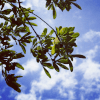
Share this post
Twitter
Google+
Facebook
Email